Table of Contents
MAS Simulation to Development (MASSim2Dev)
MASSim2Dev is a SAJaS companion Eclipse plug-in that allows automatic conversion of a SAJaS-based simulation into a JADE MAS, and vice-versa. MASSim2Dev thus facilitates the use of the SAJaS framework.
Installation
MASSim2Dev should be installed from within Eclipse, via Help → Install New Software…
The update site is http://web.fe.up.pt/~hlc/MASSim2Dev/update/
Version dependencies
The current version of MASSim2Dev has been developed for Eclipse Mars (4.5) and works with SAJaS v0.92b.
How to
After successfully installing the plug-in, you should have a new toolbar button looking like this:

JADE↔SAJaS conversion
When you click on the button, the following window pops out:
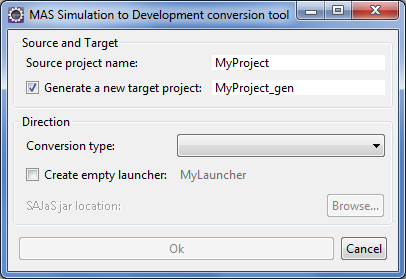
The window contains two main configuration option groups. The top one – Source and Target – allows you to identify the project from which you want to convert (Source project name), and optionally (Generate a new target project checkbox) the new project you wish to be created. If the Generate a new target project option is not selected, changes will be made directly into the source project. If the Generate a new target project is selected, a non-existent project name must be provided as a target project.
The bottom group of options – Direction – corresponds to the type of conversion you intend to perform (via the Conversion type combo box):
- From JADE to SAJaS, either with Repast 3 or Repast Simphony. These options enable the possibility of providing the path for the SAJaS library (SAJaS jar location), which if given will be automatically added to the project's build path.
- From SAJaS to JADE.
For each of these options, an “empty” launcher for the target platform may be added to the project, if the Create empty launcher option is selected. In that case, a valid class name should be provided, which will be created in the default package.
After pressing the Ok / Convert… / Generate… button (the button will display differently according to the chosen options), you can check the executed operations in the Eclipse MASSim2Dev console. Depending on the size of the project, the operation may take some time to complete.
You will see an information, warning or error window dialog when MASSim2Dev has finished.
Todo's
After obtaining the converted project, you need to manually redirect and/or configure the runtime launch for the platform you wish to run. For that, if you've checked the Create empty launcher option you have a base launcher in your src folder to work on. You may also need to add the necessary libraries (JADE, Repast, SAJaS) to your project.
Note for Repast Simphony users
MASSim2Dev generates a Java project. When using Repast Simphony, you need to create your own Repast project and copy the source files generated by MASSim2Dev to your Repast project.
Authorship
This page has been created and is maintained by Henrique Lopes Cardoso. Any feedback or questions are highly appreciated.
— Henrique Lopes Cardoso 2016/03/14 17:53